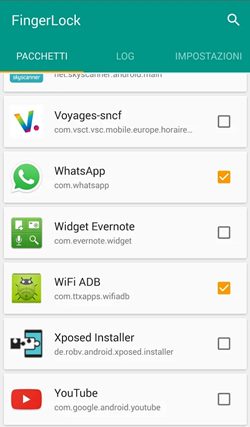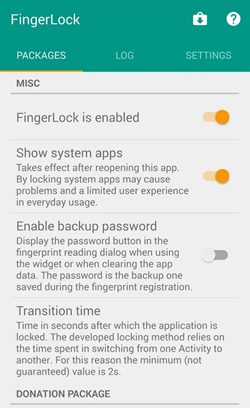How To Use Finger Print Sensor To Protect Apps In Android
The method is quite simple and just need a rooted android device that will allow Xposed installer to run on device. And after having Xposed installer you will be using a Xposed module app to Protect any of the app with Fingerprint in your device. For this follow the guide below.
Steps To Protect Apps With Finger Print In Android
- First of all you need a rooted android as Xposed installer can only be installed on a rooted android, so Root your android to proceed.
- After rooting your android device you have to install the Xposed installer on your android and thats quite lengthy process and for that you can proceed with our Guide to Install Xposed Installer On Android.
- Now after installing the Xposed module you need a cool Xposed module that will allow you to use your finger print sensor for securing the apps and for this download the module FingerLock. 4. Now install the app and then in Xposed module this app and after that you need to reboot your android device for the proper working of the module in your device. 5. Now after reboot launch the FingerLock app and you will see all the apps that being currently installed on your device. Now there select the apps that you want to secure with your Fingerprint. 6. Now you can edit some other settings like Enable Desktop Password in the Settings section of the app. 7. Thats it you are done, now the selected apps will get protected with your finger print and you will require to input it while opening the protected apps. So above is all about How To Use Finger Print Sensor To Protect Apps In Android, With this method you can easily secure your android apps with this way of locking with your Finger print that can’t get bypass. So try this out today. Hope you like this cool post, do share with others too. Leave a comment below if you have any related queries with this.