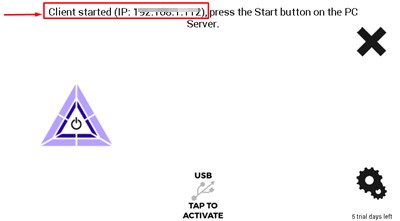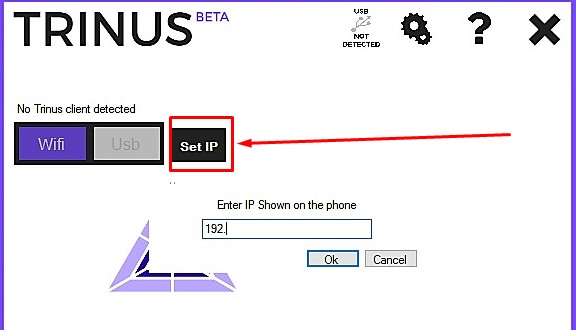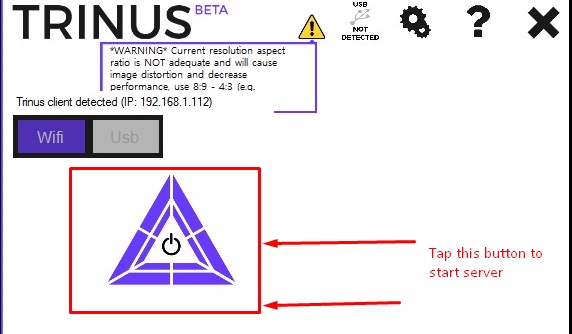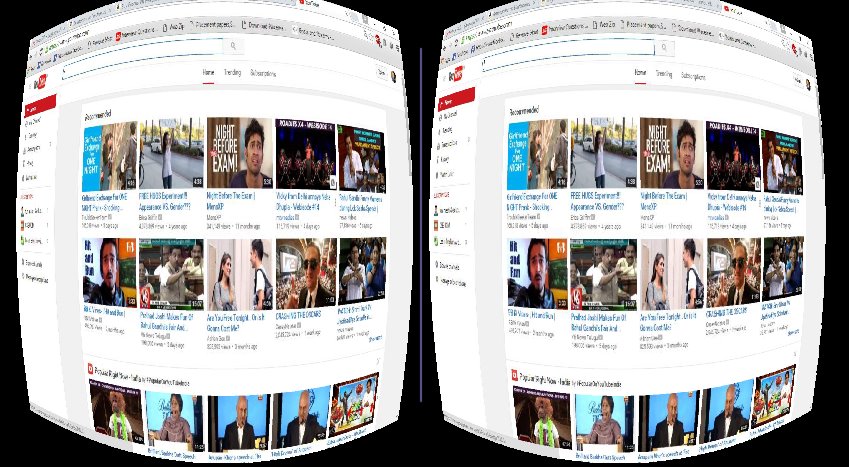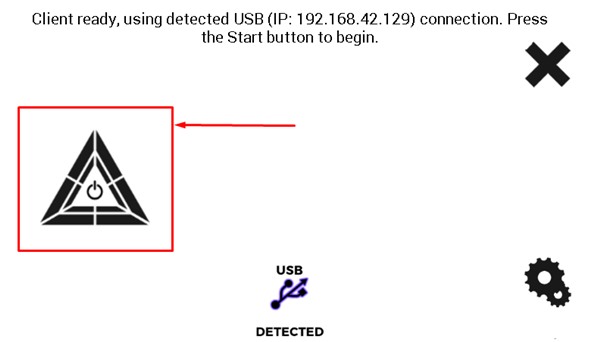How To Stream Windows 10 Screen On VR Android Device
The method is quite simple but little bit time consuming and with that you can easily mirror your PC to your VR android. So follow up the steps below to proceed.
Steps To Stream Windows 10 Screen On VR Android Phone:
- First of all download and install the trinus VR windows 10 Server on the computer/Laptop.
- Now download the Trinus VR lite Client App on your Android Phone. 3. Both Server and Client should be connected to the same network i.e. Connect both the computer/Laptop and Android Mobile to the Same Wi-fi Router. 4. After you have installed the Trinus VR server and client app on the respective devices, Start first the Server App on the Computer, Then Launch the Trinus VR Client app on the Android device. 5. Now the Server and client will try to connect to each other based upon the type of connection. Now either select the Method A (WiFi) or the Method B (USB) to get the devices Connected.
- If you are using the WiFi mode of connection, Please open the Trinus VR App on server(computer) and Client (android device) 7. Now, press the start button on Server and wait until it detects the client automatically. If it doesn’t detect the client automatically copy the IP address. 8. Now select the “IP” option on the computer and Enter the IP address of the client. 9. Now click on the “OK” button. the Trinus logo will now be “Blue(Voilet)” instead of the previous grey.
- Thats it you are done, now you successfully streamed your normal windows screen to your android phone in VR Format. Simply navigate your mouse to change the screen streamed to your Android Phone.
Alternative Way Using USB Data Cable To Stream:
So above discussion is all about How To Stream Windows 10 Screen On VR Android Phone. By using this simple and easy guide, you can easily stream the desktop screen on your VR android phone and it will be very cool to watch it on virtual reality. So try this out today. Hope you like the method, keep on sharing with others too. Leave a comment below if you have any related queries with this.